C#/VB.NET操作Word(一)——插入、修改、刪除Word批注
批注內容可以是對某段文字或內容的注釋,也可以是對文段中心思想的概括提要,或者是對文章內容的評判、疑問,以及在閱讀時給自己或他人起到提示作用。本篇文章中將介紹如何在C#/VB中操作Word批注,主要包含以下要點:
創新互聯公司于2013年創立,先為云夢等服務建站,云夢等地企業,進行企業商務咨詢服務。為云夢企業網站制作PC+手機+微官網三網同步一站式服務解決您的所有建站問題。
- 插入Word批注
- 修改Word批注
- 刪除Word批注
使用工具:Free Spire.Doc for .NET 6.3(最新社區版)
注:編輯代碼前注意添加引用Sprie.Doc.dll(dll文件可在安裝路徑下的Bin文件夾中獲取)
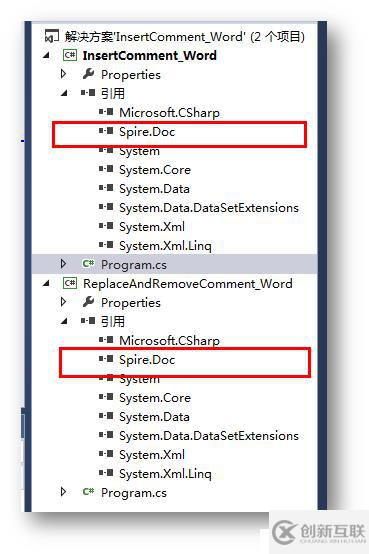
1.插入Word批注
C#
using Spire.Doc;
using Spire.Doc.Documents;
using Spire.Doc.Fields;
namespace InsertComment_Word
{
class Program
{
static void Main(string[] args)
{
//實例化一個Document類對象,并加載Word文檔
Document document = new Document();
document.LoadFromFile("sample.docx");
//獲取第一段第一節
Section section = document.Sections[0];
Paragraph paragraph = section.Paragraphs[0];
//添加文本到批注
string str = "This paragraph describes the origin and the purpose of WEF";
Comment comment = paragraph.AppendComment(str);
//添加批注作者
comment.Format.Author = "E-iceblue";
//保存并打開文檔
document.SaveToFile("Comments.docx", FileFormat.Docx2010);
System.Diagnostics.Process.Start("Comments.docx");
}
}
}
VB.NET
Imports Spire.Doc
Imports Spire.Doc.Documents
Imports Spire.Doc.Fields
Namespace InsertComment_Word
Class Program
Private Shared Sub Main(ByVal args() As String)
Dim document As Document = New Document
document.LoadFromFile("sample.docx")
Dim section As Section = document.Sections(0)
Dim paragraph As Paragraph = section.Paragraphs(0)
Dim str As String = "This paragraph describes the origin and the purpose of WEF"
Dim comment As Comment = paragraph.AppendComment(str)
comment.Format.Author = "E-iceblue"
document.SaveToFile("Comments.docx", FileFormat.Docx2010)
System.Diagnostics.Process.Start("Comments.docx")
End Sub
End Class
End Namespace測試結果: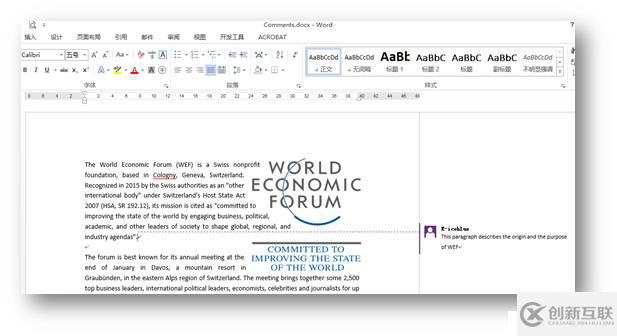
2.修改、刪除Word批注
測試文檔: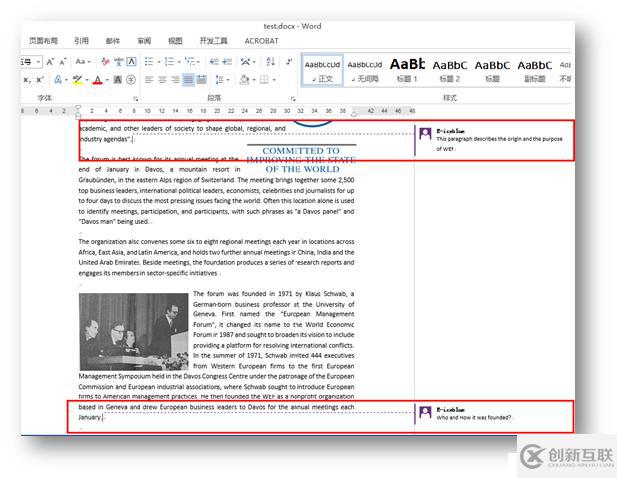
C#
using Spire.Doc;
namespace ReplaceAndRemoveComment_Word
{
class Program
{
static void Main(string[] args)
{
//初始化Document類實例,加載帶有批注的Word文檔
Document document = new Document();
document.LoadFromFile("test.docx");
//修改第一個批注內容
document.Comments[0].Body.Paragraphs[0].Replace("This paragraph describes the origin and the purpose of WEF", "What is the WEF ?", false, false);
//移除第二個批注
document.Comments.RemoveAt(1);
//保存并打開文檔
document.SaveToFile("RemoveAndReplace.docx", FileFormat.Docx);
System.Diagnostics.Process.Start("RemoveAndReplace.docx");
}
}
}
VB.NET
Imports Spire.Doc
Namespace ReplaceAndRemoveComment_Word
Class Program
Private Shared Sub Main(ByVal args() As String)
Dim document As Document = New Document
document.LoadFromFile("test.docx")
document.Comments(0).Body.Paragraphs(0).Replace("This paragraph describes the origin and the purpose of WEF", "What is the WEF ?", false, false)
document.Comments.RemoveAt(1)
document.SaveToFile("RemoveAndReplace.docx", FileFormat.Docx)
System.Diagnostics.Process.Start("RemoveAndReplace.docx")
End Sub
End Class
End Namespace測試結果: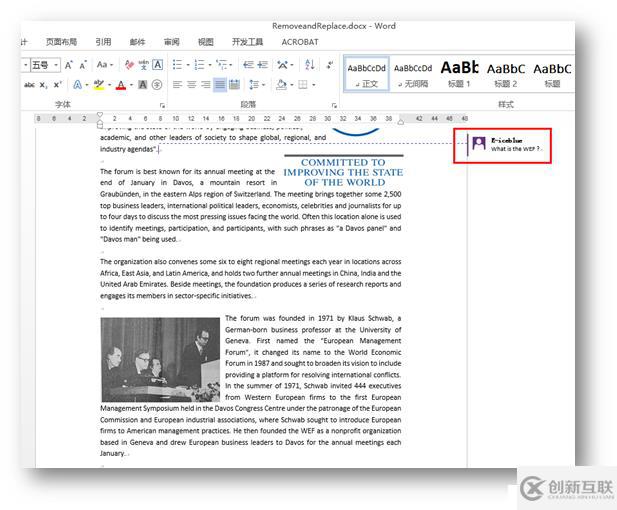
以上是本次關于C#、VB.NET操作word批注的全部內容,感謝閱讀!
歡迎轉載,轉載請注明出處。
分享題目:C#/VB.NET操作Word(一)——插入、修改、刪除Word批注
當前地址:http://www.yijiale78.com/article46/jooseg.html
成都網站建設公司_創新互聯,為您提供、App開發、營銷型網站建設、網站改版、網站設計公司、搜索引擎優化
聲明:本網站發布的內容(圖片、視頻和文字)以用戶投稿、用戶轉載內容為主,如果涉及侵權請盡快告知,我們將會在第一時間刪除。文章觀點不代表本網站立場,如需處理請聯系客服。電話:028-86922220;郵箱:631063699@qq.com。內容未經允許不得轉載,或轉載時需注明來源: 創新互聯

- 簡單網站制作的步驟有哪些 2023-03-12
- 深圳網站制作有哪些步驟? 2022-06-21
- 個人網站制作程序有哪些 這些步驟要明確 2021-04-30
- 【網站設計】提高網站設計吸引力的途徑 2016-11-21
- 企業網站制作開發需要注意的五大環節 2016-10-28
- 網站制作完成之后如何提高曝光率 2016-10-26
- 東營網站制作搜索引擎優化人員該當從料到用戶心理著手晉升排名和轉化率 2023-01-03
- 上海網站建設之關于英文網站制作 2021-07-04
- 如何在微信公眾號關聯小程序的呢? 2015-05-31
- 網站制作都特別注意哪些事宜 2016-11-14
- 網站制作中數據庫的作用有哪些 2016-09-02
- 電子商務網站制作的3個注意事項 2021-11-21